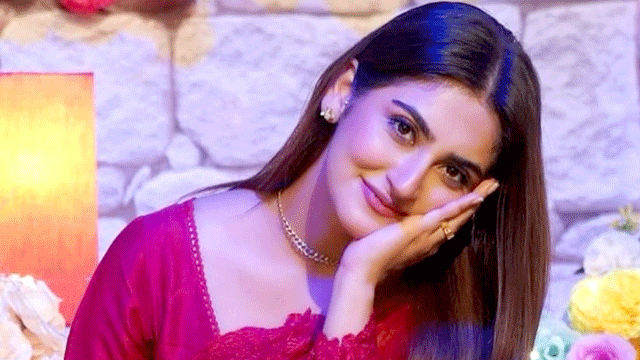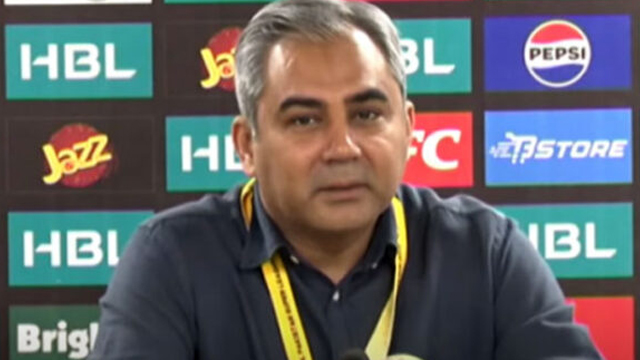Popular News
iPhone users in These countries warned about spyware attacks
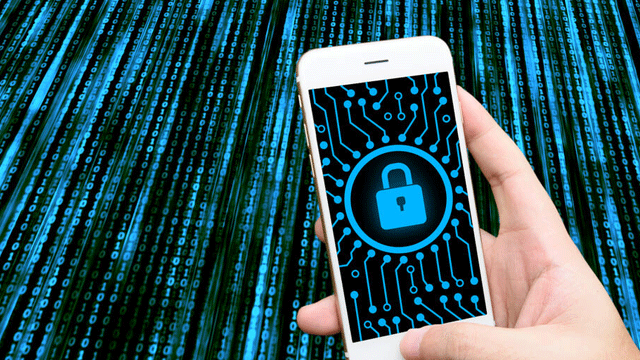
Apple has issued a new threat notifications to iPhone users across 98 countries, warning them of potential mercenary spyware attacks.
The tech company has issued the second such alert campaign from the company this year.
However, the latest warnings did not disclose the attackers’ identities or the countries where users received notifications.
“Apple detected that you are being targeted by a mercenary spyware attack that is trying to remotely compromise the iPhone associated with your Apple ID -xxx-,” the company wrote in the warning to affected customers.
“This attack is likely targeting you specifically because of who you are or what you do. Although it’s never possible to achieve absolute certainty when detecting such attacks, Apple has high confidence in this warning — please take it seriously,” Apple added in the text.
“Scammers use fake Caller ID info to spoof phone numbers of companies like Apple and often claim that there’s suspicious activity on your account or device to get your attention,” Apple stated in the new memo.
Since 2021, Apple has been regularly sending these notifications, reaching users in over 150 countries, according to a support document on the company’s website.
“Scammers use fake Caller ID info to spoof phone numbers of companies like Apple and often claim that there’s suspicious activity on your account or device to get your attention,” Apple stated in the new memo.
Apple suggests that iPhone owners add two-factor authorization (2FA) to add an extra layer of security to their Apple ID. This feature activates a special one-time six-digit code to access the ID.
It warned, that incase attackers managed to get access to Apple ID and password, they can open your banking and financial apps, change the passwords, and drain your assets in the blink of an eye.
How to prevent such cyberattacks?
With the two-factor authorization, you still should be able to lock them out so they can’t change the password to your Apple ID.
To enable two-factor authorization (2FA) for your Apple ID on the iPhone, go to Settings > [Your name] > Sign-in & Security.
Tap Turn On Two-Factor Authorization and then Continue. Enter a trusted phone number (the number that will be used to send you the 2FA six-digit codes) and then tap Next.
A code will then be sent to your trusted phone number.