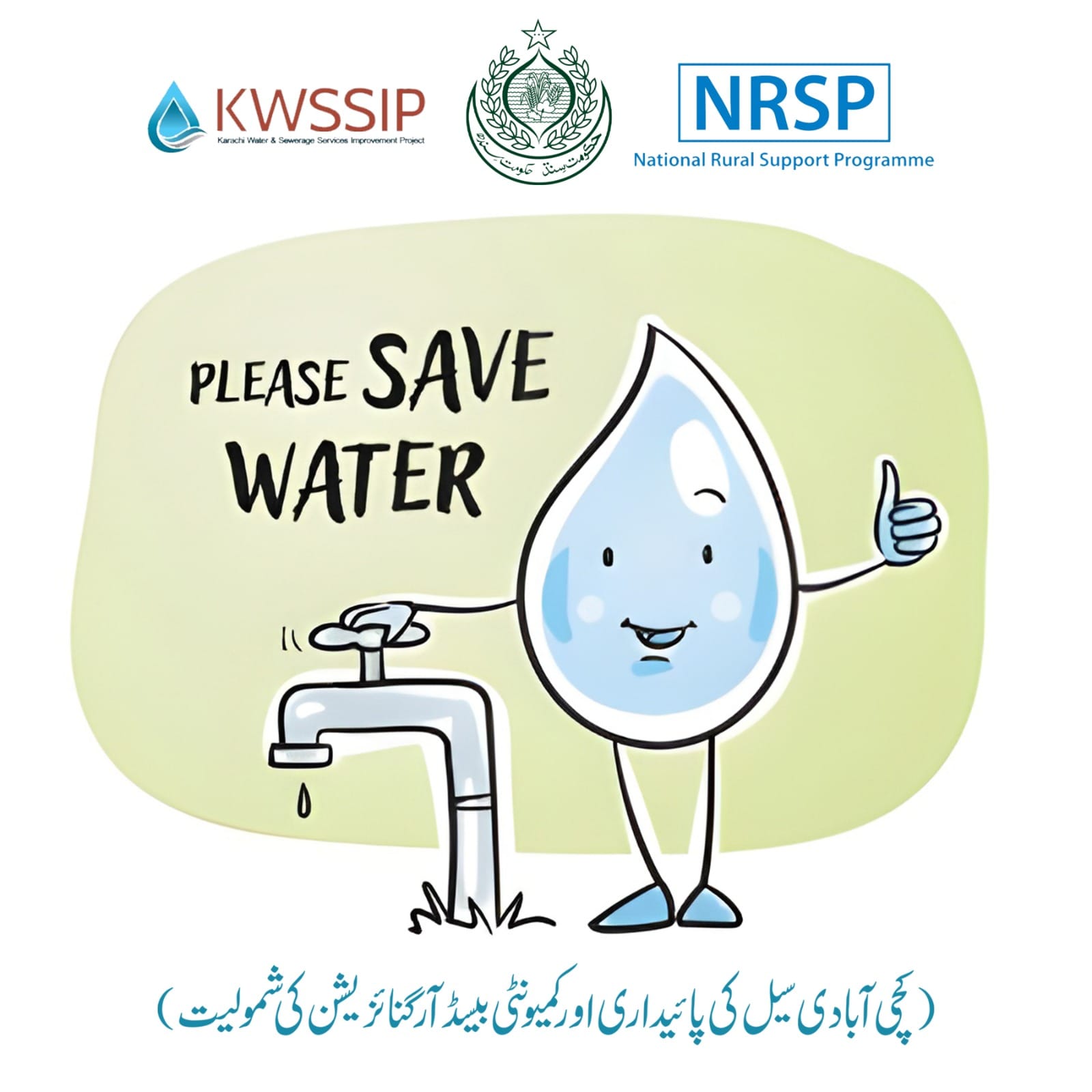Popular News
Is your WhatsApp storage full? Follow this procedure to clear it

WhatsApp, an application successfully used in 180 countries of the world, has introduced a feature that will tell the user which chat is consuming more memory.
Many users get worried or worried about WhatsApp memory being full, but now WhatsApp has made this problem easy for them.
A large number of users are unaware of the hidden WhatsApp hacks that must be known. An easy way is to know who you have interacted with the most.
The following lines describe the method of the new feature through which you can easily know who you have sent the most messages to on WhatsApp and which chats are using up the most of your phone’s memory.
For this follow the following simple steps:
1. Open WhatsApp on your mobile phone.
2. Click on the three dots (Menu) in the upper right corner.
3. Go to “Settings”.
4. Select “Storage and Data”.
5. Then click on “Manage Storage”.
Here you’ll be able to see who you’ve exchanged the most messages with and which chats are using up the most space on your phone.