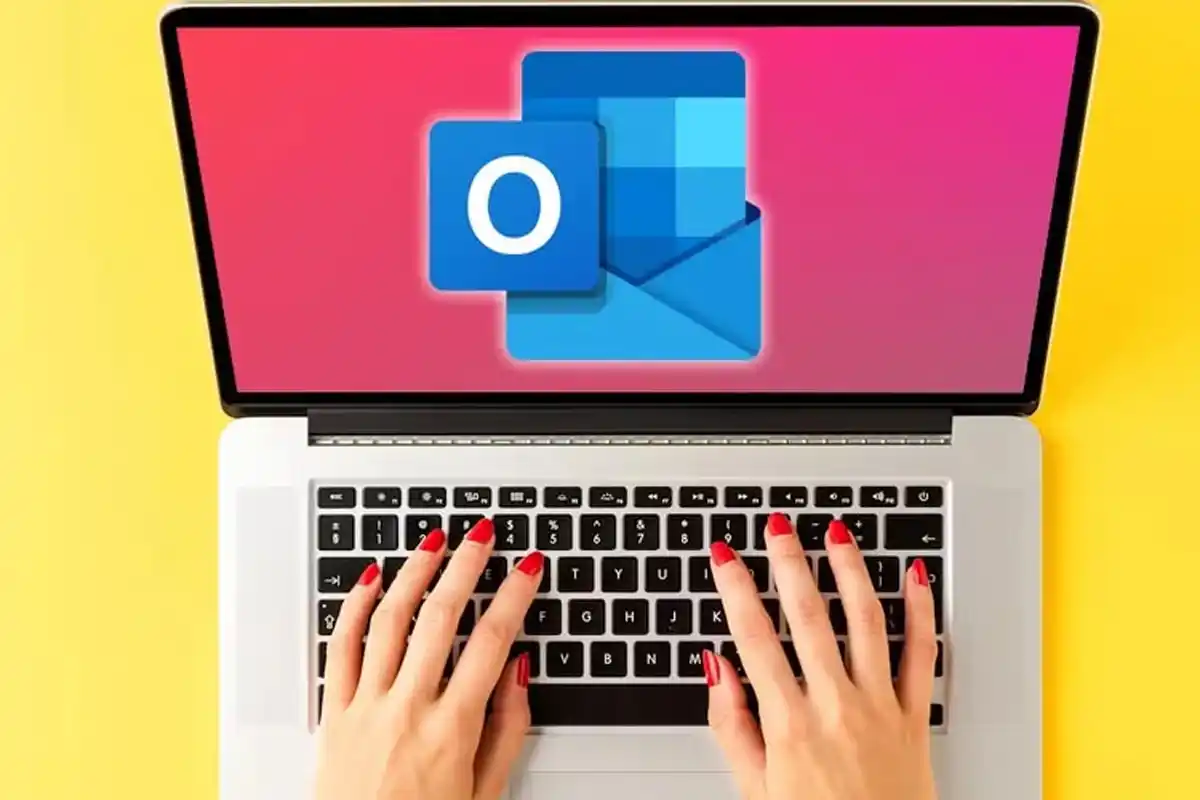Instagram rolls out scheduled DMs, here’s how to use new feature

Instagram, the Meta-owned social media platform, is quietly introducing the ability to schedule Direct Messages (DMs).
The new feature is very handy for users who want to schedule memes and text messages to ensure that they see it when awake and for creators who want to reach out to their followers at a certain point in time.
Meta confirmed to TechCrunch the new functionality is currently being introduced to everyone globally. With the view to schedule DMs on the app, just type out the message and long-press the send button until the ‘Schedule message’ overlay appears.
Then, set the date and time you want the message to be sent and tap on the blue send button below. It should be remembered here is that the app lets you schedule a message for upto next 29 days.
When a user schedules a message, Instagram will share a small “scheduled message” banner at the button left of the conversation every time you open the chat.
When you tap on the banner, a new “scheduled messages” overlay will appear, where you can choose and send the message right now or copy or delete.
Catch all the Technology News, Breaking News Event and Trending News Updates on GTV News
Join Our Whatsapp Channel GTV Whatsapp Official Channel to get the Daily News Update & Follow us on Google News.