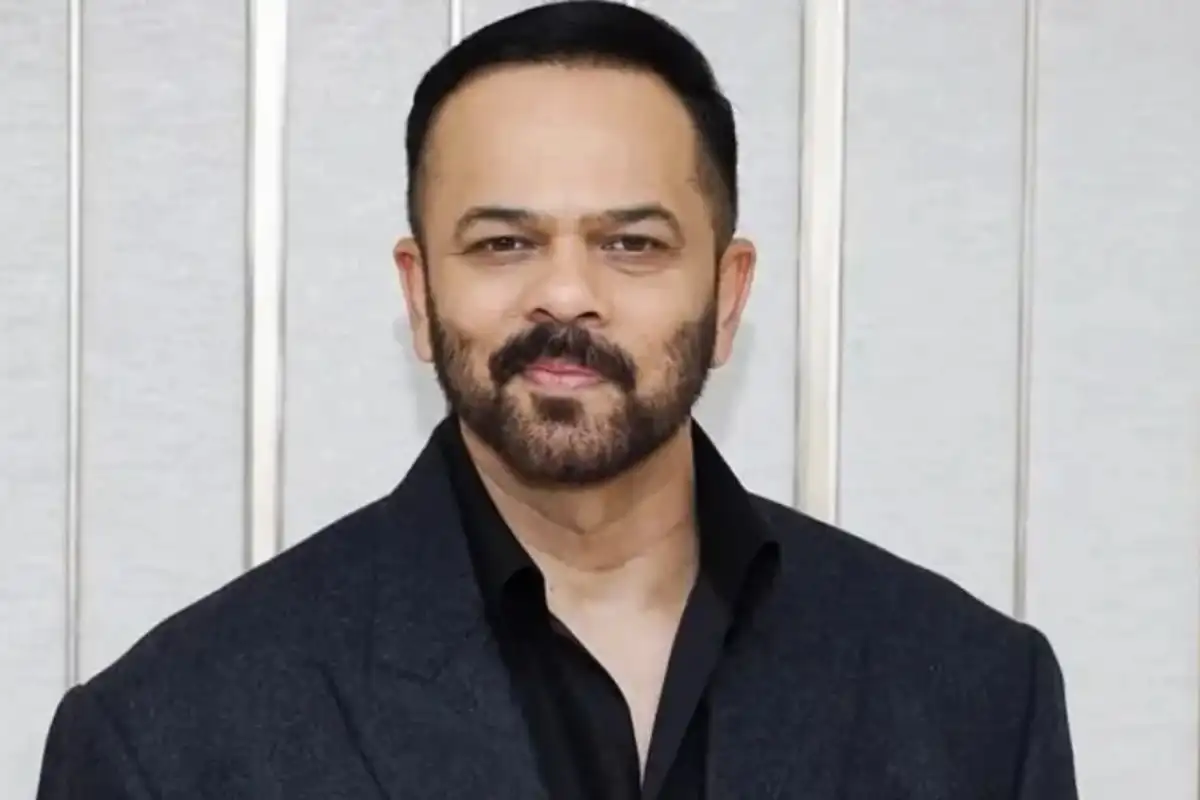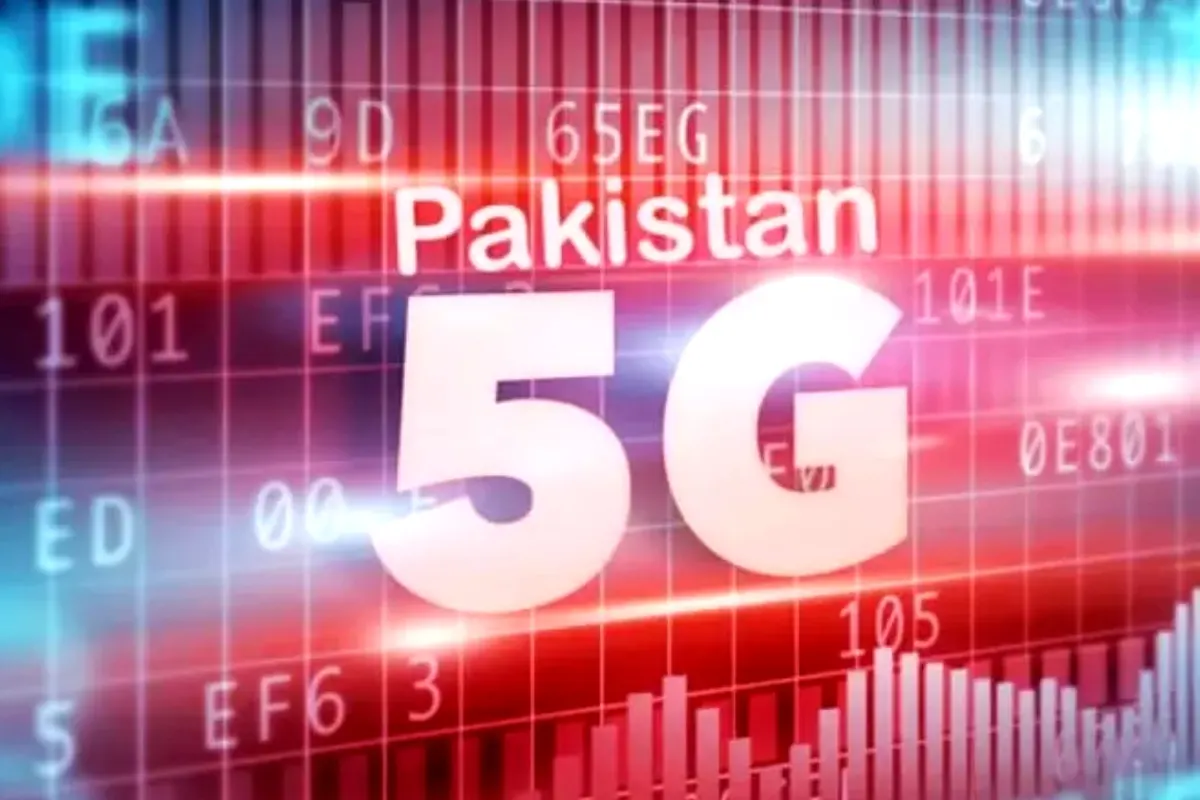Google Docs Adds Gemini AI Read-Aloud Feature
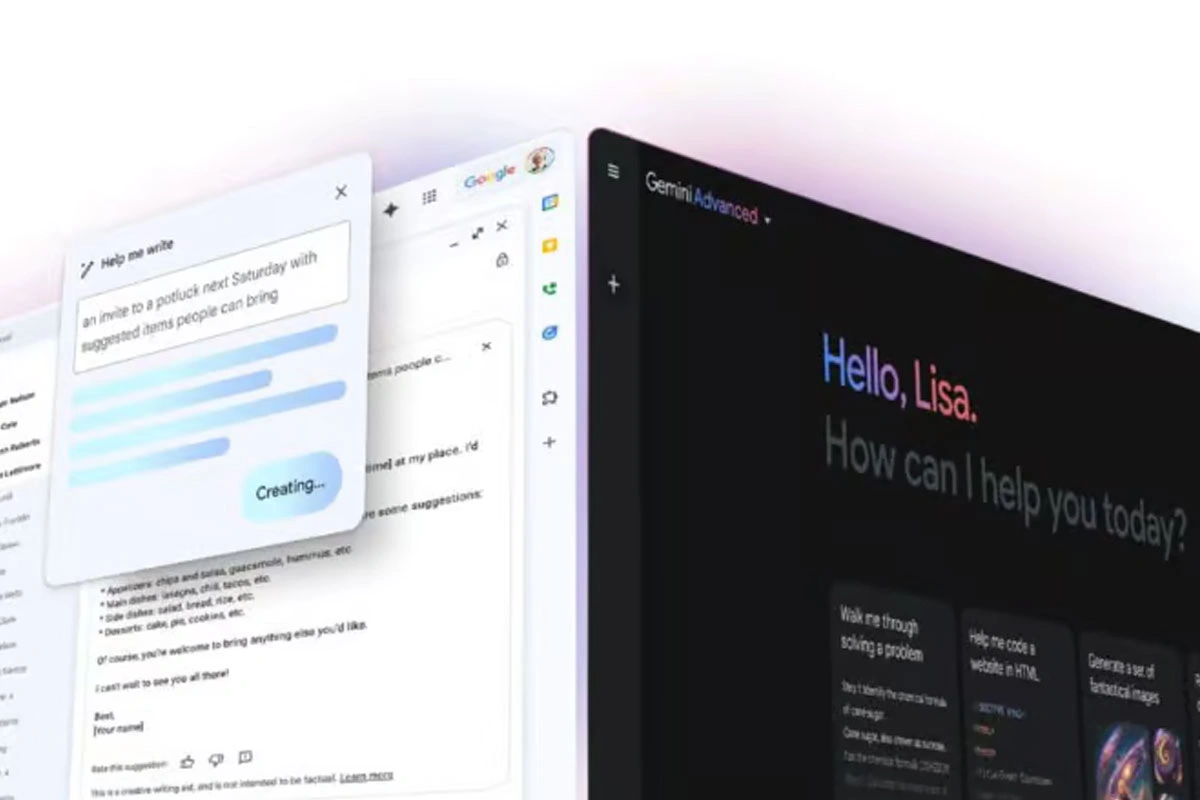
Google Docs Adds Gemini AI Read-Aloud Feature
August 20, 2025: Google has rolled out a new Gemini AI Audio feature in Google Docs. The update allows users to listen to their documents in natural, human-like voices, moving far beyond old robotic text-to-speech tools.
The feature is designed to make editing, accessibility, and productivity easier. Users can now hear their writing read aloud, catch hidden mistakes, and even review content while multitasking.
How the Gemini AI Audio Tool Works
The process is simple. On desktop, open a document and go to:
Tools > Audio > Listen to this tab.
A floating audio player will appear, giving options to:
Play or pause text
Adjust reading speed
Skip or rewind content
Switch between different AI voices
Writers can also add an Audio button inside the document. This allows collaborators to play the text directly without leaving the file.
Voices With Personality
Google has introduced multiple voice styles, including Educator, Motivator, and Coach. This means a research paper can sound like a lecture, while training material can feel like a guided workshop.
The feature adds creativity and flexibility, making Docs useful for professionals, teachers, and even storytellers.
Accessibility at the Core
For users with visual impairments or reading challenges, this update provides a live narrator directly inside Docs. Currently, the feature supports English only and is available for:
Workspace Business
Enterprise and Education plans
Gemini AI Pro and Ultra subscribers
This release fits into Google’s bigger push for audio-first experiences, following tools like Gemini Audio Overviews and NotebookLM podcast summaries. With this, Google Docs is becoming not just a writing platform, but a creative and collaborative workspace.
Catch all the Technology News, Breaking News Event and Trending News Updates on GTV News
Join Our Whatsapp Channel GTV Whatsapp Official Channel to get the Daily News Update & Follow us on Google News.