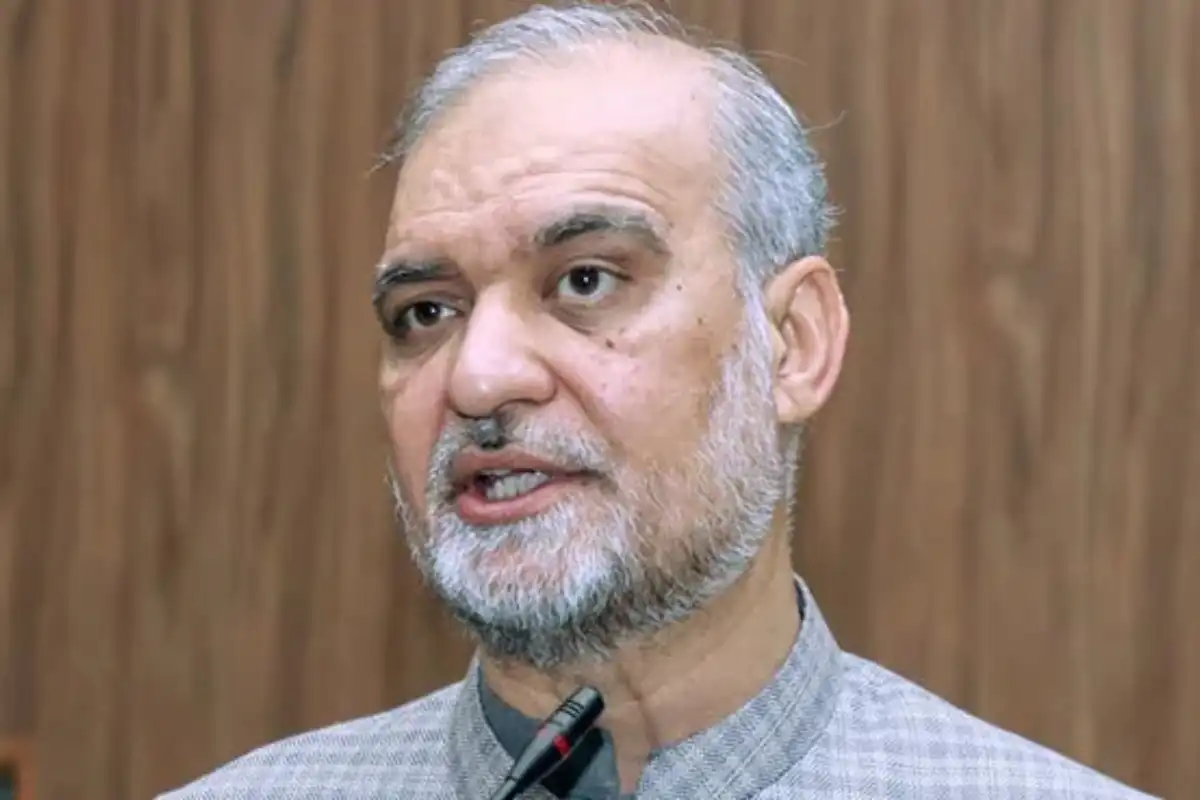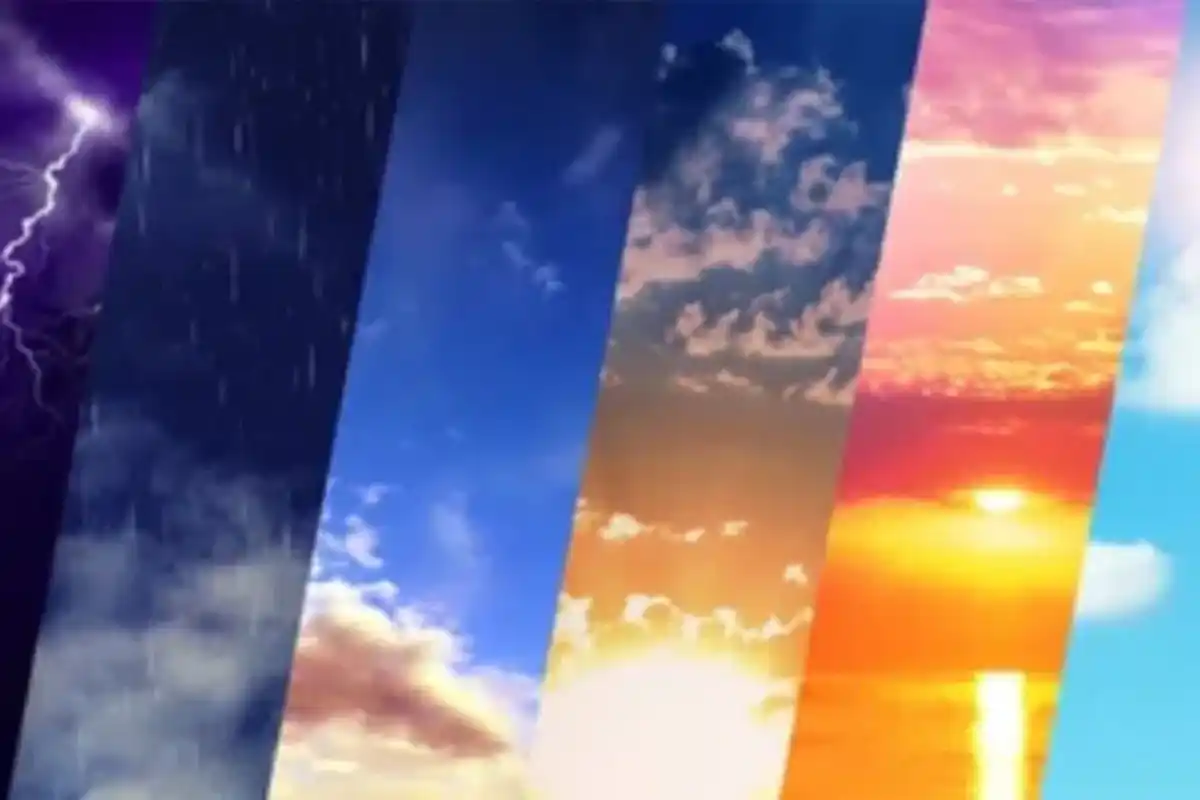How to reactivate your suspended BISP 8171 account (2025 Guide)

How remote retail stores can fix internet problems
If your BISP 8171 account has been suspended, don’t worry. This simply means your payments have stopped, and your status is inactive — but you can fix this by following some easy steps. Here’s a simple guide to help you understand the reasons and how to reactivate your account.
Why Your BISP Account May Be Suspended
1. Inactivity
If you haven’t updated your data or missed important surveys like the Dynamic NSER, the system may pause your account.
2. CNIC Expired
An expired CNIC makes you ineligible. BISP needs a valid ID card for all verifications.
3. Biometric Mismatch
If your fingerprints don’t match during verification, your account may be blocked temporarily for security reasons.
Signs Your BISP Account Is Suspended
You stop receiving payments
SMS says “ineligible,” “under verification,” or “record not found”
You are told to visit the tehsil/district office
8171 reply shows an error or asks to update your data
How to Reactivate Your BISP Account
Step 1: If Account Is Inactive
Visit your nearest BISP Tehsil Office
Ask for a Dynamic Survey update or re-registration
Bring CNIC, utility bill, and family info
Fill out the form and submit it
Wait 5–7 working days for your status to update
Step 2: If CNIC Is Expired
Go to NADRA and renew your CNIC
Keep the renewal receipt/token
Visit the BISP helpdesk with your updated CNIC
Your payments should resume within 3–7 days
Step 3: If Biometrics Failed
Visit BISP or NADRA office for a new biometric scan
Make sure your hands are clean and dry
Use a different finger if needed
Once matched, your account will be reactivated in a few days
Quick Checklist to Stay Eligible
CNIC is valid and renewed
Household survey (NSER) is up to date
Biometric info is verified
Mobile number is active and linked to CNIC
You’re not a loan defaulter
Read More: Government launches first-ever 15-year zero-coupon bond
Catch all the Pakistan News, Breaking News Event and Trending News Updates on GTV News
Join Our Whatsapp Channel GTV Whatsapp Official Channel to get the Daily News Update & Follow us on Google News.