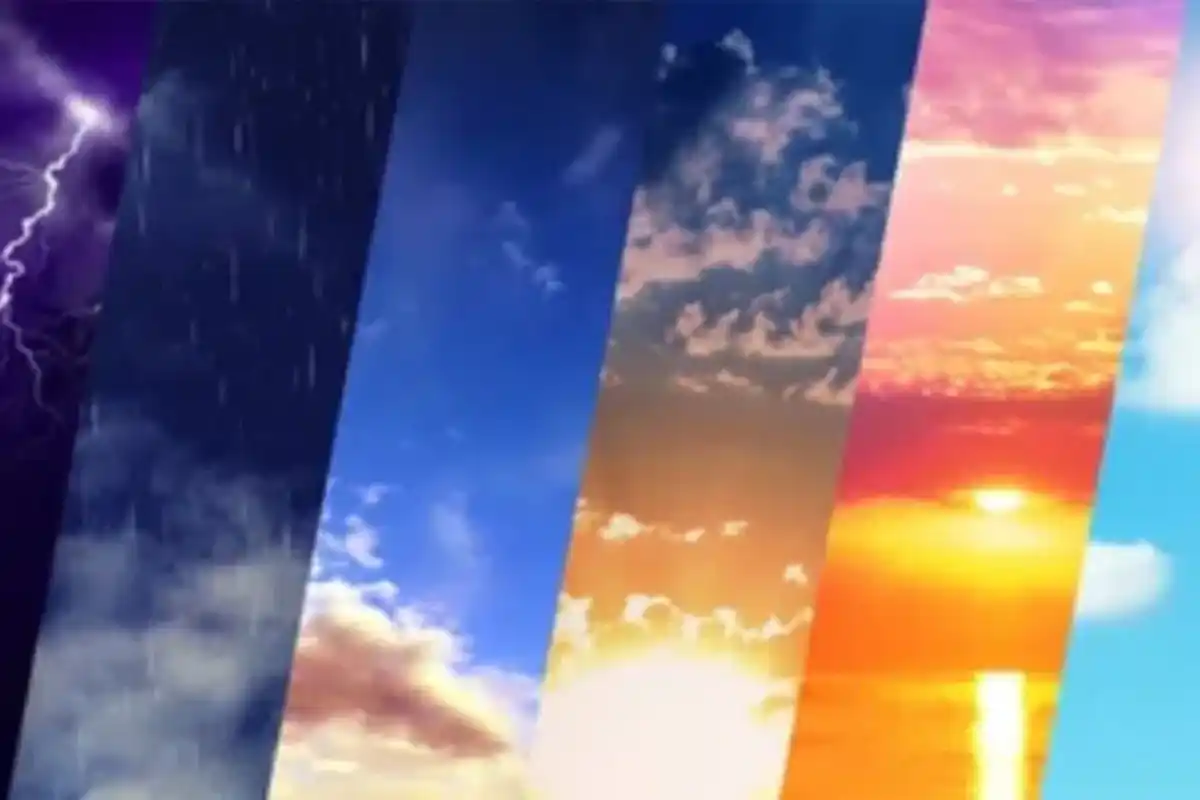NADRA explains how to change your name on CNIC

NADRA explains how to change your name on CNIC
The National Database and Registration Authority (NADRA) has released a video guide to help citizens change their names on their Computerised National Identity Card (CNIC) in Pakistan. Here’s a simple step-by-step process:
1. Prepare Required Documents
A computerised birth certificate from your Union Council (UC) or Cantonment Board with the updated name.
If you don’t have a computerised birth certificate:
Submit a NADRA affidavit form: Form C1 for a B-Form or Form C2 for a CNIC.
If changing religion, provide a certificate from Dar-ul-Ifta.
2. Visit a NADRA Centre
Take all your documents to any NADRA registration centre.
3. Application Process
Get a token: Take a token when you arrive.
Biometric verification: Complete fingerprint and photo verification when called.
Data entry: A NADRA official will enter your details and give you a printout to check for errors.
Application approval: The office in-charge will approve your request and may ask questions about your family.
Note: There is no need to get the form attested for CNIC changes.
4. Fee Payment
After approval, you will get an SMS confirmation. Pay the fee either at the NADRA office or online:
Executive category: Rs 2,500 — 7 working days
Executive category: Rs 1,500 — 15 working days
Normal category: Rs 750 — 30 working days
5. Collect Your New CNIC
After the processing period, pick up your updated CNIC from the same NADRA office.
This guide makes it easy for citizens to update their names without confusion or delays.
Read More: Pakistan Car Sales July 2025 – Toyota or Honda on Top?
Catch all the Pakistan News, Breaking News Event and Trending News Updates on GTV News
Join Our Whatsapp Channel GTV Whatsapp Official Channel to get the Daily News Update & Follow us on Google News.