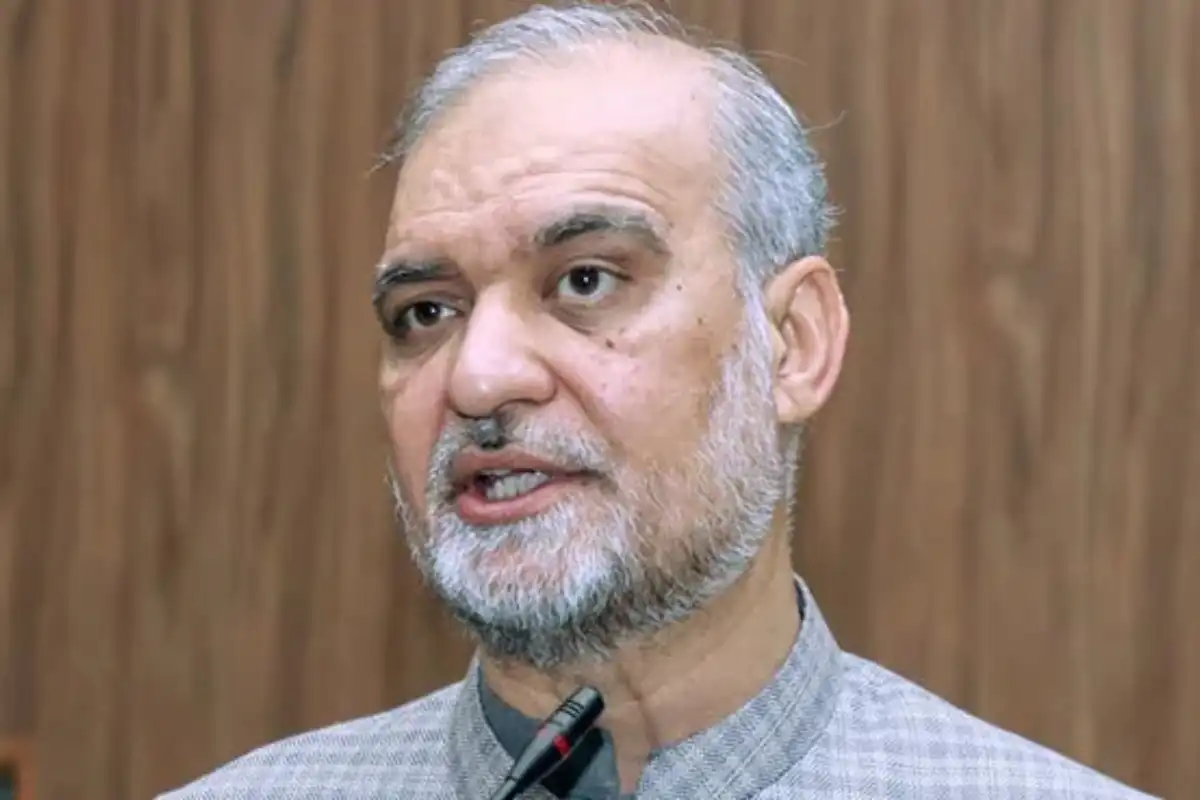Easy way to create AI photos on WhatsApp

Nowadays, creating photos using artificial intelligence (AI) technology has become everyone’s hobby, but what if you can create these photos using WhatsApp itself?
Users have to leave WhatsApp and turn to other websites to create AI-assisted photos, but here is a mechanism that will allow users to create photos while still on the messaging platform.
How to Create AI Images on WhatsApp:
Go to the ‘META AI’ chat on the platform
After writing ‘Imagine’, write the text about the image and press the ‘Send’ button, the image will appear in front of you.
Select the image and send it back to ‘META AI’, the generated image will appear in the chat
How to update or edit the image with the help of AI:
Go to the ‘META AI’ chat
Tap and hold the photo, then press Reply
Write a tax similar to the one that requires editing in the image
Now send, edited image will appear
Remember:
Use of this technology requires agreement to Meta’s AI Terms of Service.
WhatsApp allows AI to delete individual chats or request deletion of previously shared information.
Some images generated by MetaAI may be inaccurate.
Catch all the Technology News, Breaking News Event and Trending News Updates on GTV News
Join Our Whatsapp Channel GTV Whatsapp Official Channel to get the Daily News Update & Follow us on Google News.