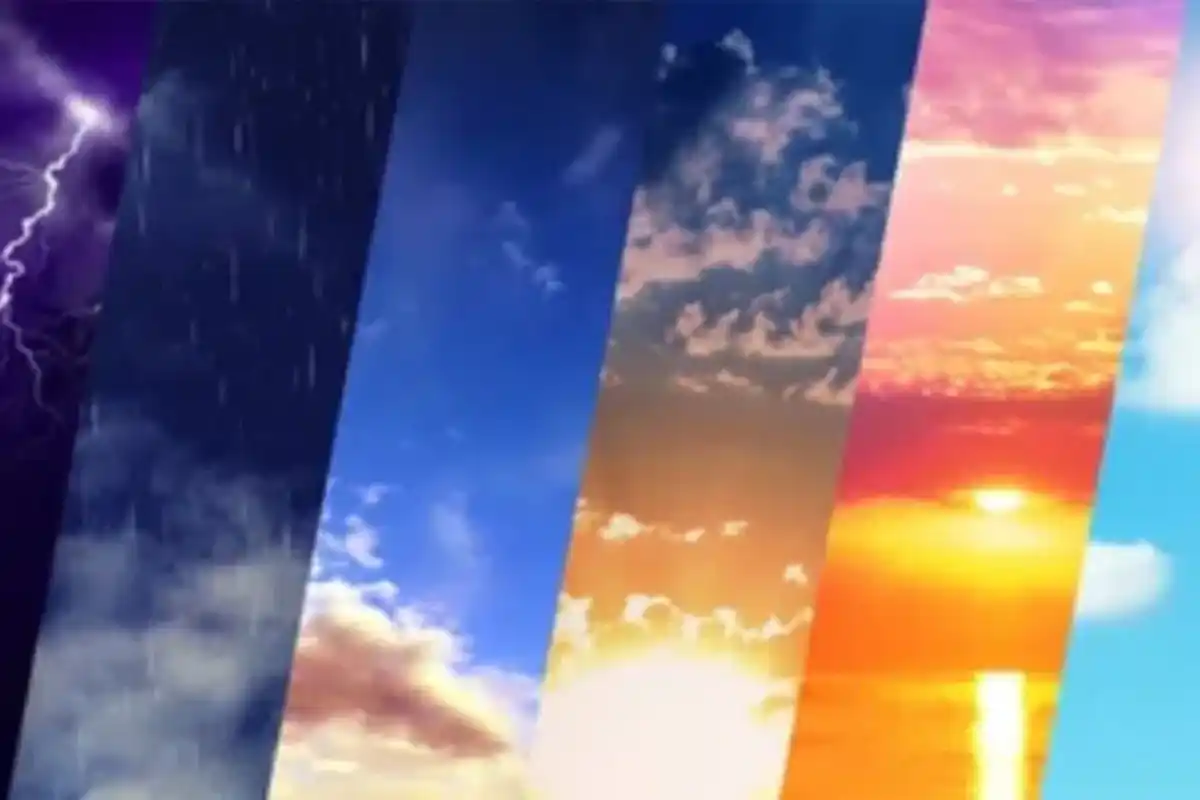8 free online AI tools to create Ghibli-Style images
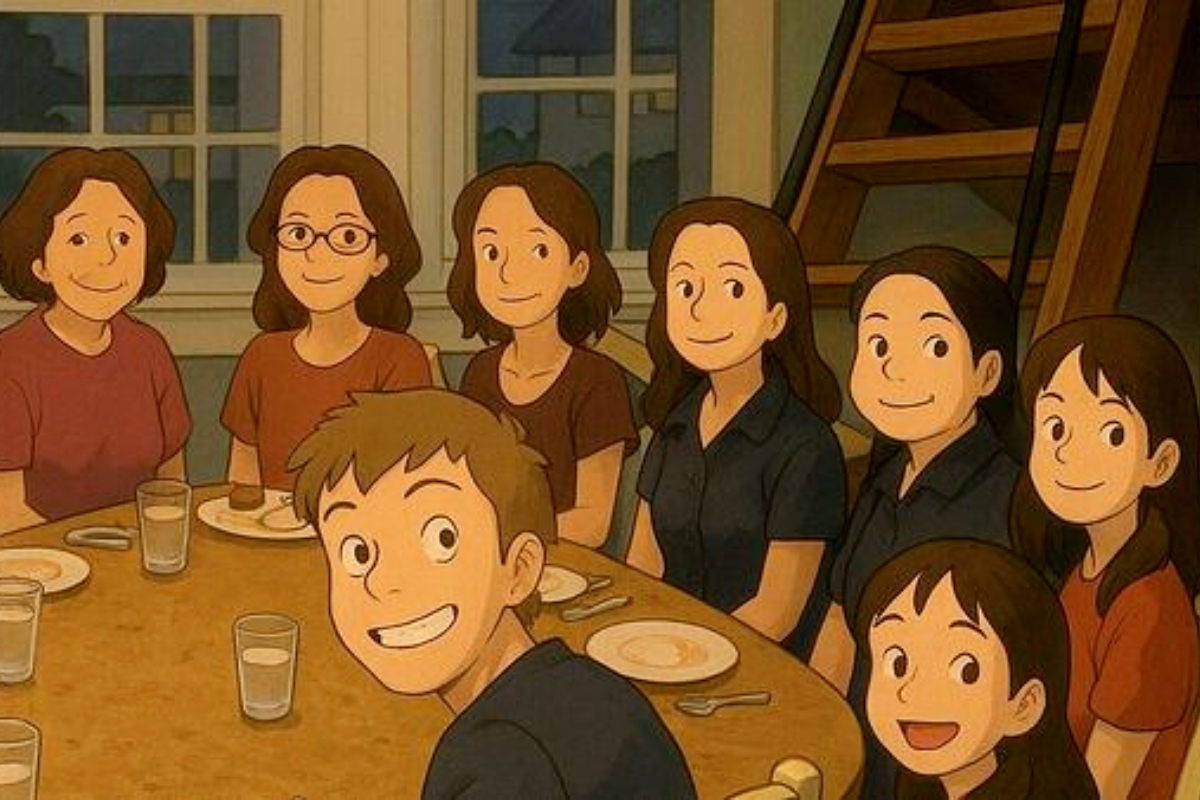
8 free online AI tools to create Ghibli-Style images
This past week has been all about AI-edited images, thanks to OpenAI rolling out its powerful new image tool in GPT-4o. Since its launch, social media has been filled with stunning pictures created or tweaked using this tool. One of the most popular styles? The dreamy, whimsical world of Studio Ghibli, made famous by filmmaker Hayao Miyazaki.
While the results are beautiful and imaginative, some people are raising concerns about copyright and the line between inspiration and imitation. Also, not everyone has access to OpenAI’s image editor, so many users are now hunting for free tools that can recreate that Ghibli-like magic.
What Makes Ghibli Style So Special?
Ghibli-inspired images are known for their soft lighting, warm tones, and magical, fairy-tale atmosphere. And now, you don’t need to be a Photoshop pro to achieve that look. Thanks to AI, several free tools can help you transform your photos into anime-style artwork in just a few clicks.
Free Tools to Create Ghibli-Inspired Images
Here are some free platforms you can try:
1. Deep Dream Generator
A free AI site that turns ordinary photos into dreamy, surreal artwork. Just upload a photo, pick a style, and tweak the effects. Great for nature or fantasy scenes.
2. Prisma
A popular mobile app (iOS/Android) with filters inspired by famous artists. It makes your photos look hand-painted, perfect for portraits or scenic shots. Free with optional premium features.
3. Grok (on X/Twitter)
Grok, developed by xAI, is available on X (formerly Twitter). You can ask it to generate new images or reimagine your photos in a chosen style. It’s free, but you’ll need an X account.
4. LunaPic
An old-school looking site with a wide variety of effects. No sign-up needed. You can adjust things like contrast and saturation or even add animation. It’s great for getting that hand-drawn anime vibe.
5. PhotoFunia
A playful editor that lets you place your photo in fun templates like newspapers, billboards, or storybook scenes. While it’s not strictly Ghibli-style, it has plenty of whimsical filters.
6. BeFunky
An easy-to-use site with artistic filters like painting, cartoon, and watercolor. Its “Artsy” section is perfect for Ghibli-like edits, and it balances simplicity with control.
7. Fotor
Combines classic photo editing with AI magic. It has filters that add soft glow or nostalgic tones. The AI art tab can turn your photo into something straight out of Spirited Away or The Wind Rises.
8. Flux
This AI tool specifically promotes a “Studio Ghibli AI Style.” It edits images in about 30 seconds and can also upscale, enhance, or turn them into videos. You’ll need to sign up to use it.
Tips for Best Results
Use high-quality images for more detailed edits.
Nature scenes with trees, skies, and soft lighting work especially well.
Try combining different filters but don’t overdo it—too much editing can ruin the charm.
A Word of Caution
Before uploading images, keep in mind that not all platforms handle data securely. For example, OpenAI’s image tool won’t let you upload pictures of minors, and they say they don’t store user data. But other tools might not be so transparent, so be careful about what you share online.
Read More: How to create Studio Ghibli-style portraits
Catch all the Technology News, Breaking News Event and Trending News Updates on GTV News
Join Our Whatsapp Channel GTV Whatsapp Official Channel to get the Daily News Update & Follow us on Google News.