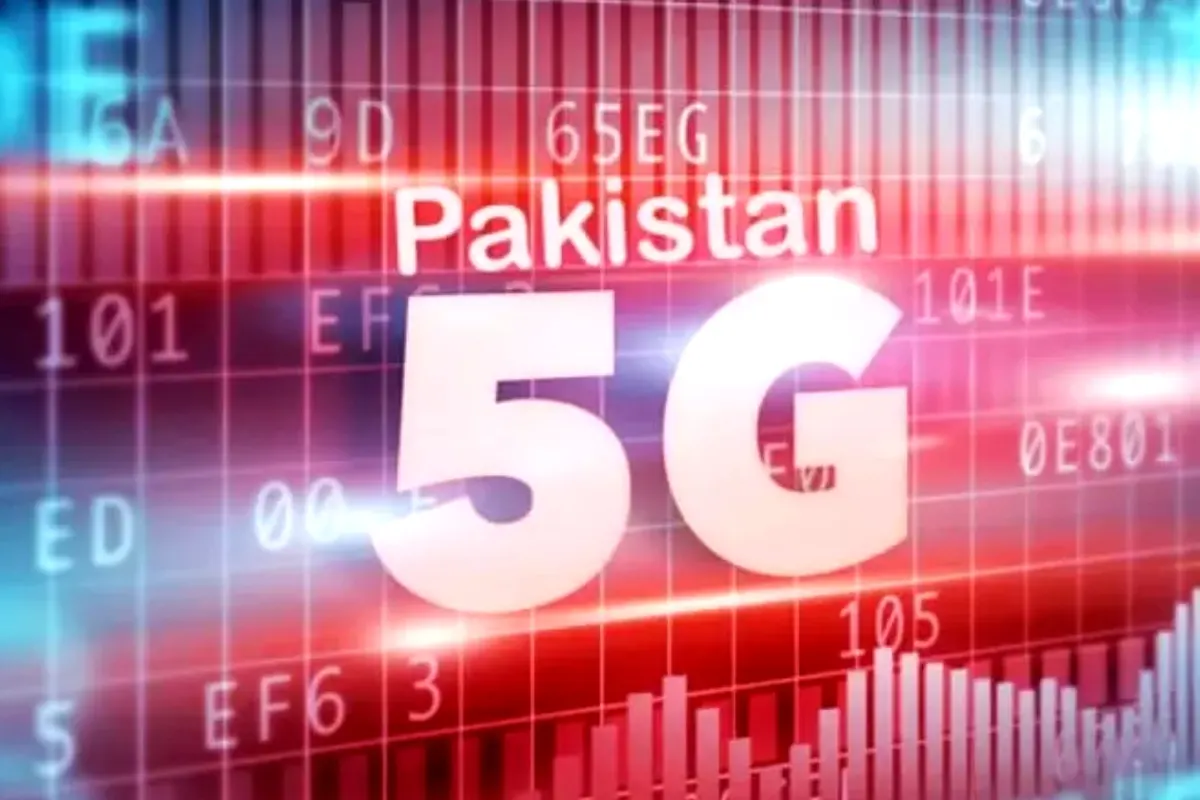How to Move Spotify Playlists to Apple Music: A Step-by-Step Guide

How to Move Spotify Playlists to Apple Music: A Step-by-Step Guide
Apple has officially launched its new Apple Music import tool worldwide, making it easier for users to switch from rival platforms such as Spotify to Apple Music. The feature, first tested in February, allows subscribers to transfer playlists and saved music directly into Apple Music.
To access the tool, users must have an active Apple Music subscription, priced at $10.99 per month with a one-month free trial. The feature is available on iOS, iPadOS, Android, and the web version of Apple Music.
How to transfer on iPhone, iPad, or Android:
Go to Settings > Apps > Music, choose Transfer Music from Other Music Services, log in to the selected service, pick the playlists or songs, and then tap Add to Library. Apple Music will then begin matching tracks.
For web users:
Visit music.apple.com, sign in with your Apple ID, click your profile icon, select Transfer Music, choose the desired playlists, and add them to the library.
Once the transfer is complete, users will see either “Transfer Complete” or “Some Music Needs Review.” Any unmatched songs can be reviewed within 30 days. The tool currently supports user-generated playlists only, not those curated by other platforms.
Apple confirmed that the service will be available globally, excluding China, Russia, and Myanmar. By introducing this feature, Apple aims to simplify migration for music lovers and attract more subscribers to its streaming platform.
Catch all the Technology News, Breaking News Event and Trending News Updates on GTV News
Join Our Whatsapp Channel GTV Whatsapp Official Channel to get the Daily News Update & Follow us on Google News.