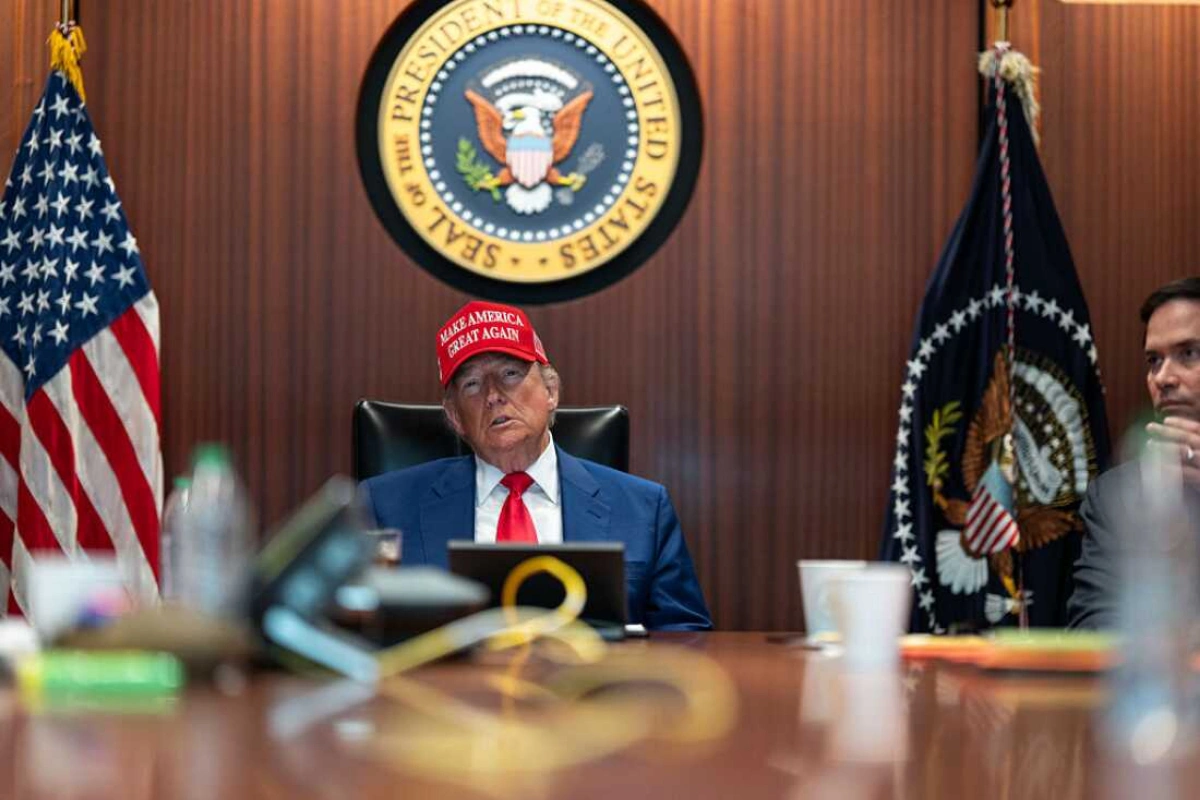Turn Photos into Art Instantly with Google’s Gemini: Top AI Image Editing Prompts

Turn Photos into Art Instantly with Google’s Gemini: Top AI Image Editing Prompts
The landscape of digital creativity is shifting rapidly, with a quiet revolution underway. Where photo editing once meant spending hours on layers, tools, and adjustments, artificial intelligence is now rewriting that story.
At the forefront of this change is Google’s Gemini Nano Banana AI. Compact yet powerful, this model fits into smartphones and can transform plain photos into artistic visuals using just words.
With Google AI Studio, you don’t need to learn complicated editing programs anymore. Instead, you simply describe what you want, and the AI brings it to life. This new approach is reshaping how creators, designers, influencers, and everyday users edit images. All that’s required is a thoughtful prompt.
Changing the Mood With Words
Picture a photo of a foggy street at dawn, with a dull, cold atmosphere. If you type:
“Change the mood of the image to cheerful and bright.”
Gemini 2.5 Nano Banana instantly warms the tones, reduces the shadows, and adds lively colours to shopfronts and signs, turning the scene into a sunny morning.
The same picture can take on a totally different character with another instruction:
“Change the mood of the image to dark and mysterious.”
This shows how words alone can reshape emotions within an image. It’s no longer just about editing—it’s about defining the photo’s tone.
Making Colours Come Alive
Sometimes, even a well-composed photo looks flat. A simple command like:
“Make the colours more vibrant and saturated without looking unnatural.”
instantly injects life into the shot.
Cleaning Up the Background
We’ve all captured a great photo only to find a power line, trash bin, or random photobomber in the background. Instead of manually erasing them, just type:
“Remove the power lines from the background.”
Within seconds, Gemini 2.5 Nano Banana removes the distractions seamlessly. It’s not just faster—it feels magical.
Creating Portrait-Style Depth
Want your portrait to look like it was shot with a DSLR? Use:
“Blur the background to create a shallow depth of field, making the subject stand out.”
This creates that creamy bokeh effect photographers admire, ensuring the subject is the main focus—ideal for headshots or product photos.
Turning Photos into Art
When you want to escape realism, Gemini can turn images into artwork with ease. Try:
“Transform the photo into a watercolour painting.”
or
“Make this look like a charcoal sketch.”
Selfies become oil paintings, travel shots turn into vintage posters, and pets transform into storybook illustrations—instantly.
Adding Magical Atmosphere
Google AI Studio can also enrich photos with cinematic touches. Imagine a forest scene, then type:
“Add a gentle morning mist to the scene.”
or
“Add soft snowfall to the picture.”
The photo suddenly feels dreamlike, perfect for cards or fantasy-inspired visuals.
Highlighting Fine Details
Sometimes, details matter most. For close-ups, use:
“Enhance the details of the stone wall to make them sharper.”
The AI sharpens textures while keeping them natural. This works especially well for fashion fabrics or architectural designs.
Replacing Skies and Elements
Nothing changes a scene’s mood like the sky. With Gemini, you can say:
“Replace the cloudy sky with a fiery sunset.”
or
“Turn the background into a starry night.”
In moments, an ordinary photo becomes golden hour—or even a futuristic dreamscape.
Adding Subtle Realism
When merging elements or enhancing realism, prompts like:
“Generate a gentle reflection on the water below the object.”
or
“Add a subtle shadow under the vase.”
bring natural polish by calculating angles and lighting automatically.
Giving photos a nostalgic touch
For an old-world look, simply type:
“Give the photo a timeless, vintage feel with a soft sepia tone and a subtle vignette.”
The result feels like it came from another era—perfect for retro posters, album covers, or classic-style projects.
More creative prompts to try
Google AI Studio users are experimenting with all kinds of ideas, such as:
- “Make the photo look like it’s from the year 2050.”
- “Turn this room into a cosy winter cabin.”
- “Add glowing fairy lights around the trees.”
- “Make it look like a miniature toy world.”
- “Turn my outfit into a royal costume.”
These blur the line between editing and storytelling, reinventing photos with a single sentence.
Here’s an example created with this prompt:
“Make this photo look like it was taken in the year 2060. Add flying cars, modern vehicles on the road, and a realistic yet futuristic background.”
A creative companion in your pocket
What makes Google Gemini 2.5 Nano Banana exceptional is its portability. It runs directly on smartphones—no cloud servers or high-end devices required. Whether travelling, running a business, or studying art, you can now achieve professional edits on the go.
With just a few words, anyone can create polished, stylised visuals that once demanded expertise and time. It’s fast, fun, and entirely personal—because it starts with your imagination.
As AI expands creative possibilities, prompt-based editing is transforming how we think about images. It’s making design accessible to everyone. For professionals, it’s a time-saver; for storytellers, it’s a tool for new worlds; and for casual users, it’s effortless creativity.
Catch all the Technology News, Breaking News Event and Trending News Updates on GTV News
Join Our Whatsapp Channel GTV Whatsapp Official Channel to get the Daily News Update & Follow us on Google News.