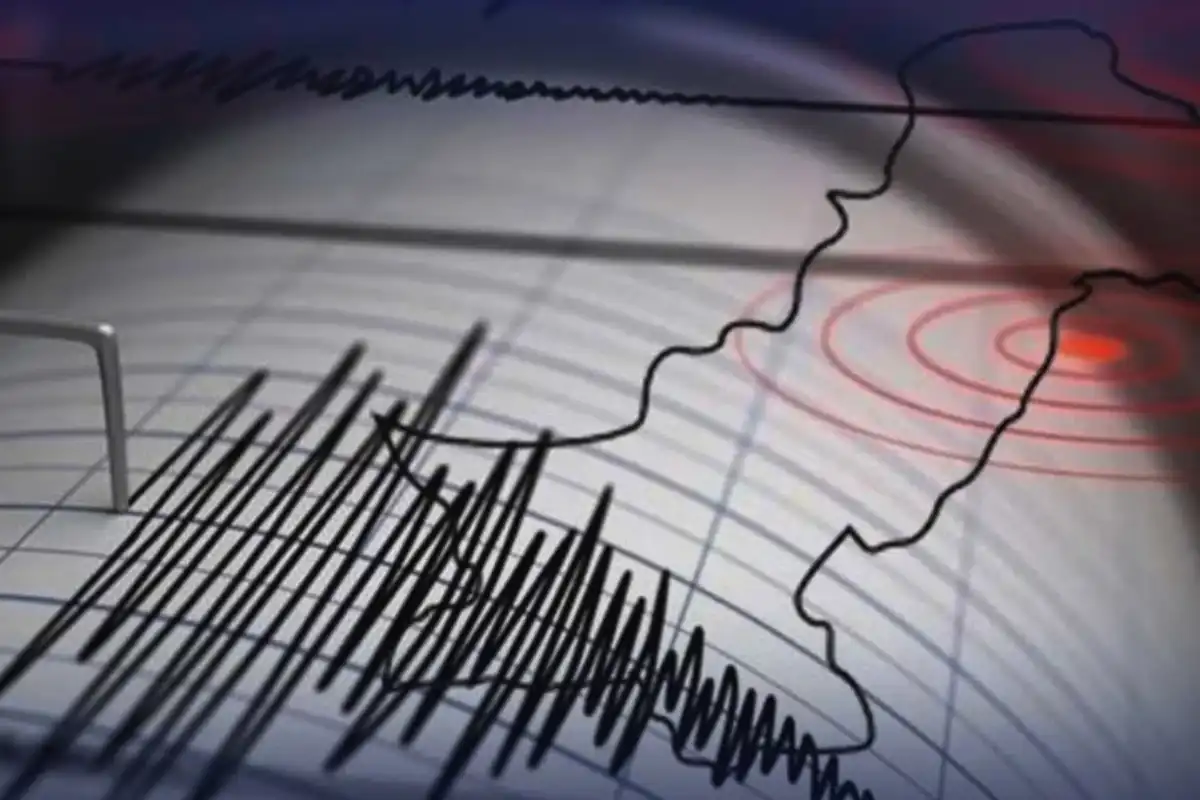WhatsApp has rolled out a feature that allows users to message anyone on the platform without saving their phone number in contacts. This functionality, known as Click to Chat, is designed to make one-time conversations, business inquiries, and quick follow-ups easier, all while keeping your contact list uncluttered.
The feature is accessible on both phones and WhatsApp Web. It enables users to begin a conversation simply by tapping on or generating a special link, making communication faster and more seamless.
How to Send Messages on WhatsApp Without Saving Numbers
To send a WhatsApp message without adding the contact to your phone, follow these steps:
Use Click to Chat
The Click to Chat feature allows users to initiate a conversation with any active phone number on WhatsApp, without having to save the number first.
Create Your Own Link
To generate the link, use the following format:
https://wa.me/<number>
Replace <number> with the full phone number in international format. Ensure you remove any brackets, dashes, or zeroes.
Example: https://wa.me/1XXXXXXXXXX
Clicking the link will automatically open a WhatsApp conversation window with that number.
Create a Link with a Pre-Filled Message
Users can also include a pre-written message in the link, making it even easier to start a conversation. The format for this is:
https://wa.me/whatsappphonenumber?text=urlencodedtext
Example:
https://wa.me/1XXXXXXXXXX?text=I%27m%20interested%20in%20your%20product
To create a link that contains only a message (without a phone number), use the format:
https://wa.me/?text=urlencodedtext
Example:
https://wa.me/?text=I%27m%20inquiring%20about%20your%20services
After generating the link, tapping on it will either display a list of contacts or send the message directly.
Using the “Chat on WhatsApp” Button
WhatsApp also offers a Chat on WhatsApp button for businesses and creators to embed on their websites, mobile apps, or landing pages. This feature provides an easy and quick way for customers to initiate chats without having to go through the hassle of saving a contact. The button is available in several sizes and is designed in WhatsApp’s signature green color to make it easily recognizable.
Benefits for Personal and Business Use
Using Click to Chat or the Chat on WhatsApp button allows users to avoid cluttering their address book with temporary numbers. It also streamlines communication, especially for businesses that want to facilitate quick customer contact without requiring them to save a number.
By offering more flexible communication tools, WhatsApp continues to enhance its appeal, both for personal use and as a business communication platform. Whether for quick inquiries or ongoing customer service, these features improve convenience and accessibility across different user needs.
With this update, WhatsApp users now have the flexibility to initiate conversations with anyone without adding them to their contacts. This update can be particularly helpful for quick exchanges or business-related inquiries, and it gives users a more streamlined and efficient way of managing their communications.