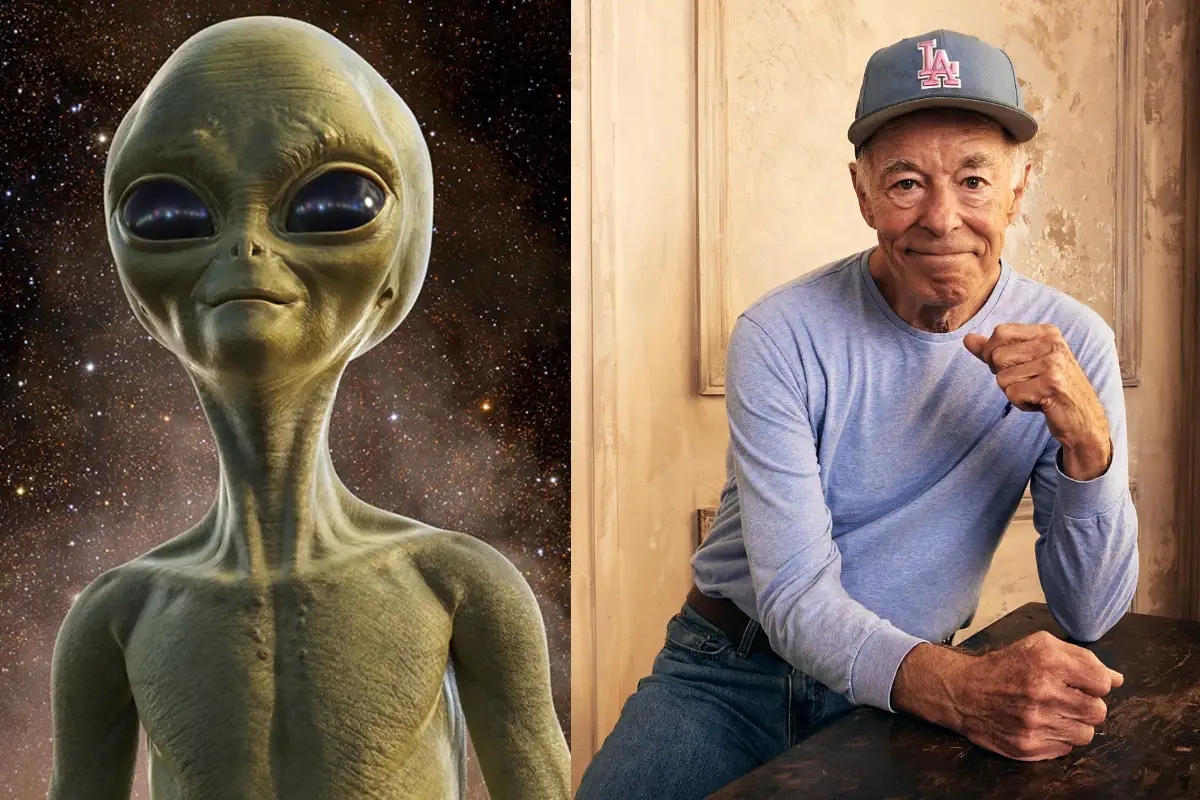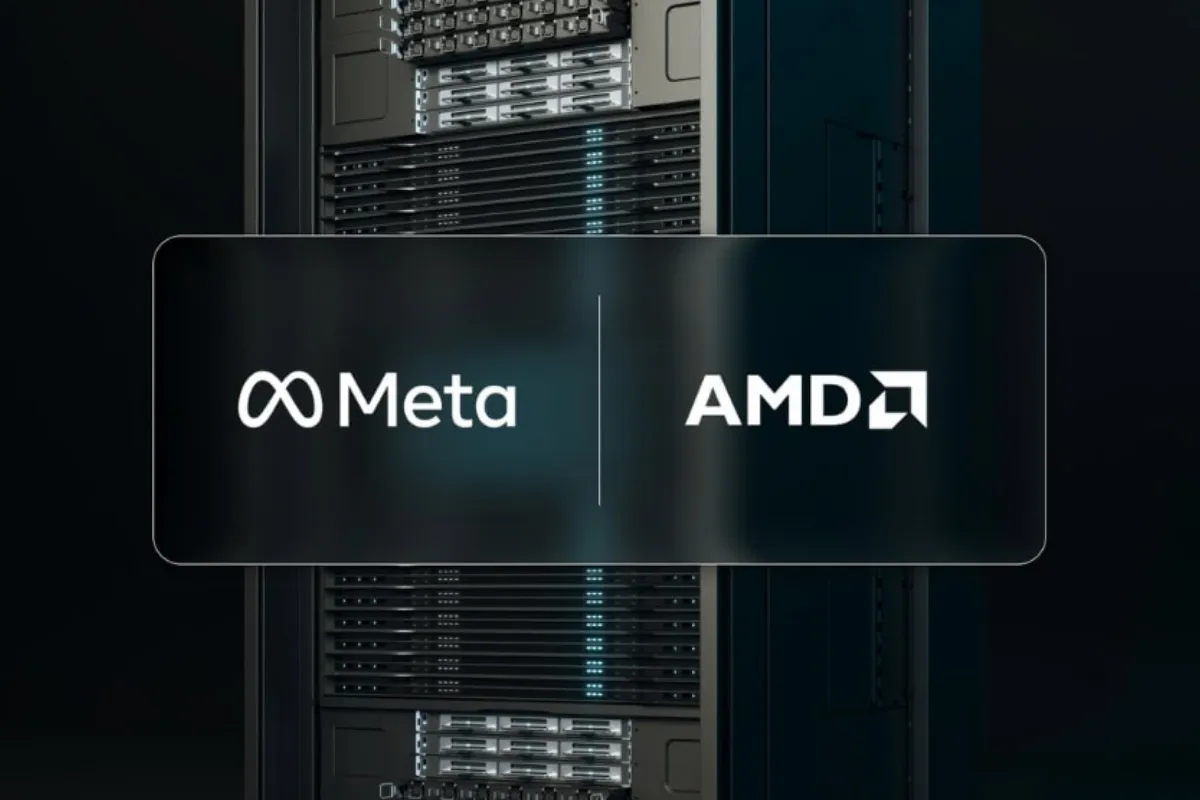Snapchat Limits Free Memories Storage – New Paid Storage Plans Introduced

Snapchat adds new tools to monitor teen activity
Snapchat, the widely-used instant messaging and content-sharing platform with over 450 million daily users, has announced a major change to its Memories feature. Free storage for Memories will now be capped at 5GB.
This update means that users exceeding this limit will either need to subscribe to paid plans or risk losing their most recent Snaps.
New Paid Storage Plans
To retain additional Memories, Snapchat has introduced several paid options:
100GB for $1.99/month
250GB for $3.99/month (available for Snapchat+ subscribers)
5TB for $15.99/month (available for Snapchat Platinum members)
Users who choose not to upgrade will have their newer Snaps automatically deleted. Older Memories will remain accessible, but only until the total storage falls below the 5GB limit.
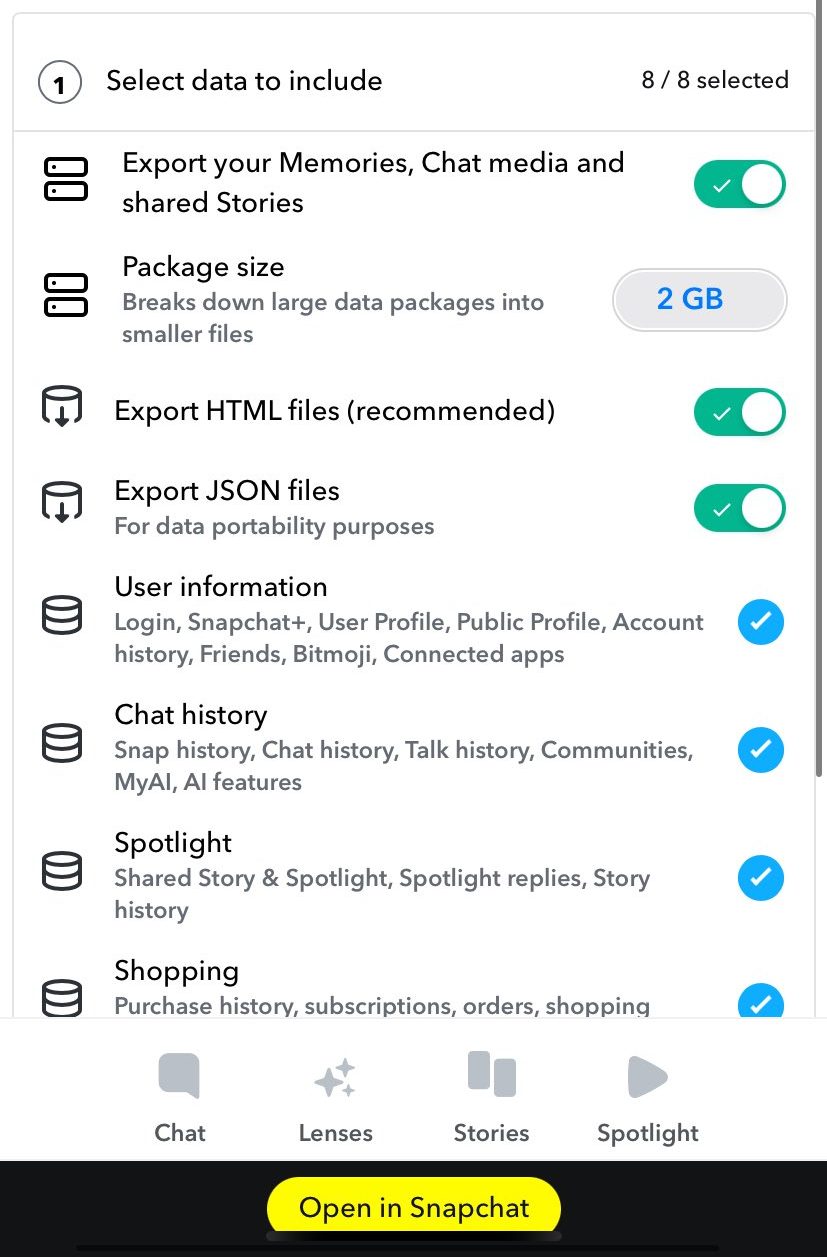
Snapchat has also announced a 12-month grace period to allow users to back up or delete their data before the policy is enforced.
How to Export Snapchat Memories to Your Camera Roll
Many users are now moving their Memories directly to their phone’s camera roll to preserve their Snaps. Here’s the step-by-step process:
Open Snapchat and tap the Memories icon.
Select up to 100 Memories (the maximum per batch).
Tap Export → Download.
Repeat until all desired Memories are saved.
Since Snapchat limits each export to 100 Memories, users with large archives may need multiple rounds to complete the process.
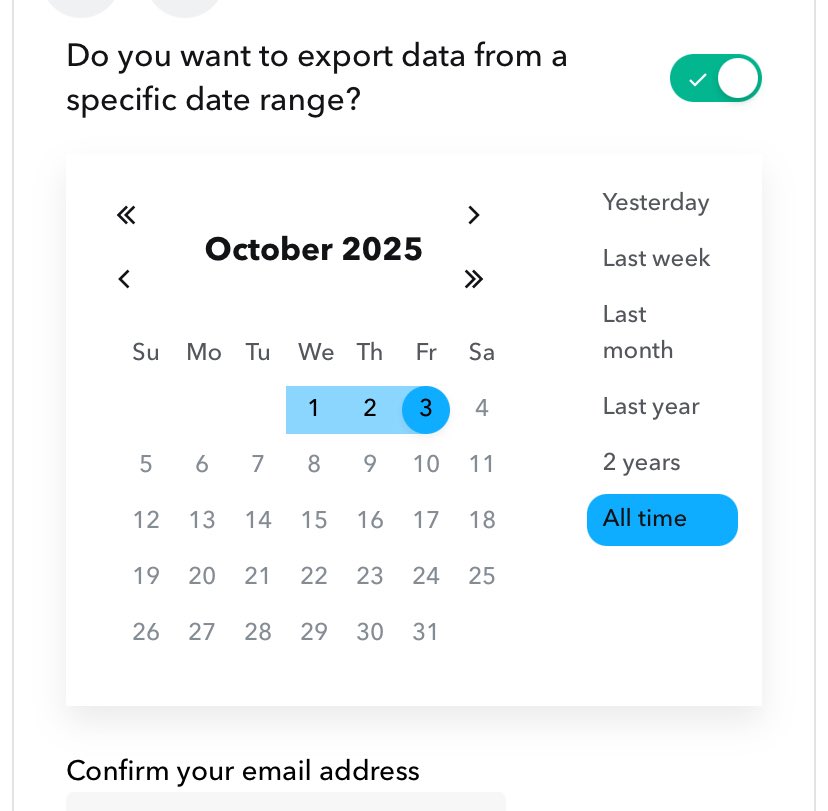
Faster Backup Option: Snapchat’s “Download My Data” Tool
For a complete backup in one go, Snapchat offers the Download My Data tool, which sends your entire archive via email in a .zip file.
Steps to use the tool:
Go to your Profile → Settings.
Select My Data.
Check Memories and choose both HTML and JSON formats.
Set the export range to All Time.
Confirm your email and hit Submit.
Delivery time varies depending on the archive size, but once received, users will have a complete backup of their Snaps outside the app.
Read More: Google’s AI Plus Plan with Gemini Power Launched in Pakistan— Here’s What It Means!
Catch all the Technology News, Breaking News Event and Trending News Updates on GTV News
Join Our Whatsapp Channel GTV Whatsapp Official Channel to get the Daily News Update & Follow us on Google News.