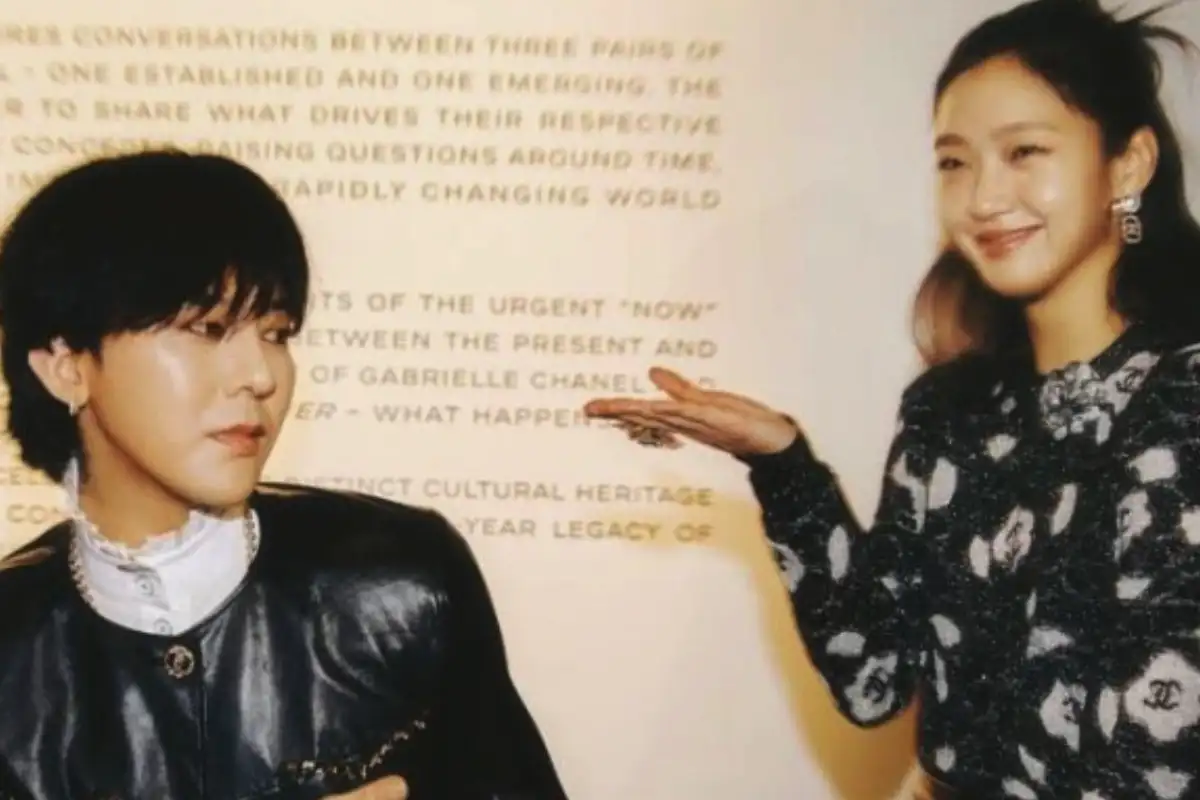BISP 8171 Cash Withdrawal via ATM 2025 – Simple Guide

BISP 8171 Cash Withdrawal via ATM 2025 – Simple Guide
If you receive payments from the Benazir Income Support Programme (BISP), collecting your money has become easier in 2025. The government now allows secure digital cash withdrawals through HBL and Bank Alfalah ATMs.
You can withdraw your BISP 8171 payment anytime using your CNIC and fingerprint verification, without waiting in long queues. This guide explains how to withdraw your cash, check your payment status, and solve common ATM issues.
How to Withdraw BISP Cash via ATM
Follow these steps to get your payment safely:
Go to the nearest HBL or Bank Alfalah ATM
Tap the BISP / 8171 option on the screen
Enter your 13-digit CNIC number
Place your thumb on the biometric scanner for verification
Your available balance will appear on screen
Select Cash Withdrawal to receive your payment
Collect your cash and receipt
Tip: Avoid peak hours (10 AM–2 PM) for faster service.
Check Your Payment Status Before Visiting ATM
Visit the BISP 8171 portal: 8171.bisp.gov.pk
Enter your CNIC number
Click Check Status
You’ll see either “Payment Ready” or “Under Verification”
Common ATM Issues and How to Fix Them
| Issue | Solution |
|---|---|
| Biometric not verified | Clean your finger and try again, or visit your BISP tehsil office |
| Payment not showing | Wait 48 hours and recheck your CNIC status online |
| ATM out of cash | Try another nearby ATM or a BISP partner center |
| CNIC blocked | Update your NADRA record and re-verify |
Conclusion
The BISP 8171 ATM cash withdrawal system 2025 makes payments secure, fast, and digital. You can now withdraw money using only your CNIC and fingerprint.
Pro Tip: Always check your payment status online before visiting an ATM. For unresolved problems, visit your nearest BISP tehsil office for assistance.
Read More: BISP Finger Verification at NADRA 2025 – Full Guide
Catch all the Trending News, Breaking News Event and Trending News Updates on GTV News
Join Our Whatsapp Channel GTV Whatsapp Official Channel to get the Daily News Update & Follow us on Google News.