How to Check BISP Status via CNIC – August 2025 Update
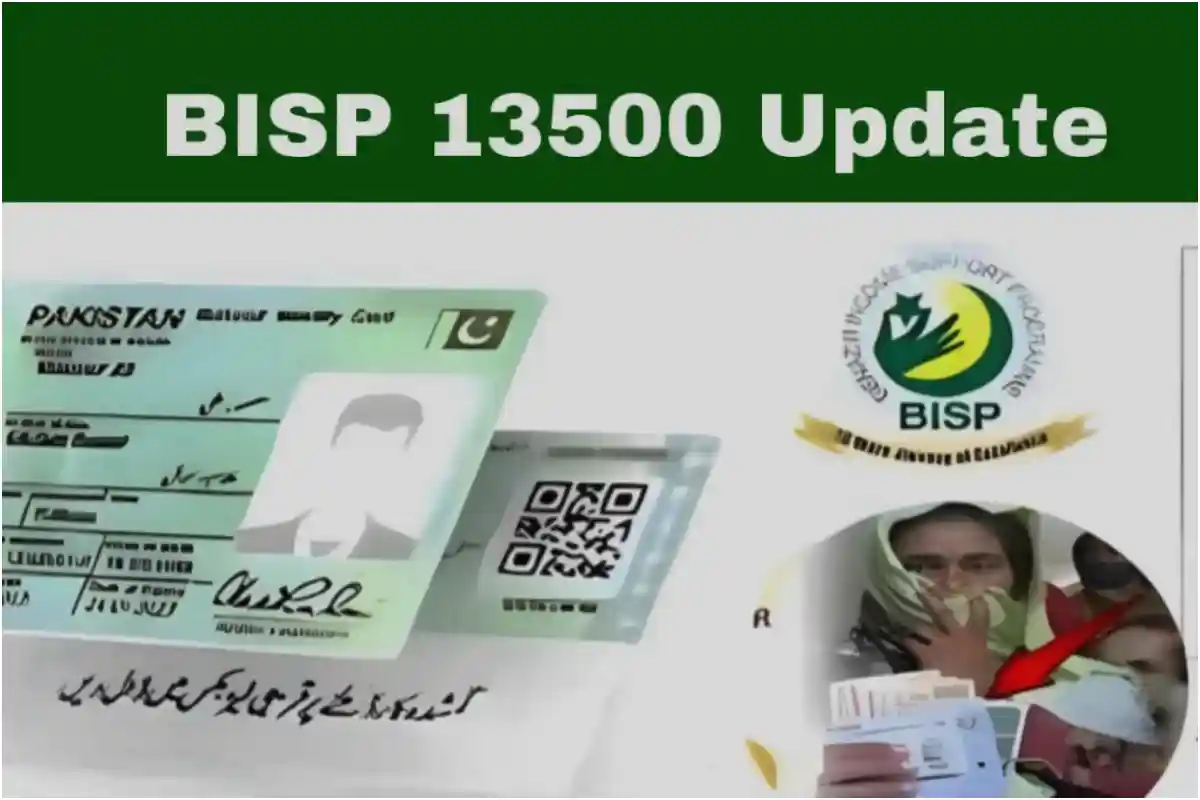
How to Check BISP Status via CNIC – August 2025 Update
The Benazir Income Support Programme (BISP) is helping low-income families in Pakistan by giving them financial aid.
In August 2025, BISP has made it much easier to check your CNIC status without going to a BISP office. You can now use your mobile phone or computer to check if you are eligible.
Why Use the New Online Check System?
It’s fast and saves time
You don’t need to visit any office
Only your 13-digit CNIC is needed
You can find out if you’re eligible for Rs 13,500 or even Rs 27,000 if you missed a previous payment
What’s New in August 2025?
The 8171 portal is now faster and works well on phones
If there’s a mistake in your data, it shows clear messages to fix it
You get instant SMS alerts after checking your status
You can now file complaints online
You can request to correct your personal details directly through the portal
Who Can Get BISP Payments?
You may qualify if you:
Are a Pakistani citizen with a valid CNIC
Are registered in the NSER database
Have a low household income
Are not employed in a government job
Are a widow, single mother, or female-headed household (priority given)
Who Can Get Double Payment?
If you missed your last payment, you could get Rs 27,000 this month:
Rs 13,500 for this quarter
Rs 13,500 for the missed previous quarter
Just check your CNIC to confirm
How to Check Your CNIC Status
Option 1 – SMS to 8171
Open your phone’s message app
Type your 13-digit CNIC (no dashes)
Send to 8171
Wait for the reply
You may get messages like “eligible,” “pending,” or “not eligible.” If you see 9999, your payment is ready to collect.
Option 2 – 8171 Web Portal
Visit the 8171 web portal
Enter your CNIC and the code shown
Click on “Check Status”
Your result will appear on screen with payment details
Option 3 – Visit BISP Office
If you can’t check online:
Go to your nearest BISP or Ehsaas center
Bring your original CNIC
Staff will help check your status and update your data if needed
What If You Are Not Eligible?
If your status says not eligible, you can:
Visit the nearest BISP Tehsil Office
Bring:
Your original CNIC
Proof of income or utility bills
Ask for a re-survey or NSER update
Link your mobile number to your CNIC to receive future updates
After updating, check again the next month.
How to Collect Your BISP Payment
Once you get an SMS that your payment is ready:
You’ll receive either Rs 13,500 or Rs 27,000
Collect from:
BISP payment centers
HBL ATMs (partner banks)
Special camps for widows or disabled persons
What to Bring:
Original CNIC
Thumb impression for biometric verification
If there’s an issue with your fingerprint, go to a BISP or bank office with special support desks.
Payment Deadline
Try to collect your payment before the end of August
If you miss it, it may be carried over to the next month
Make sure your CNIC is valid and not expired
Common Problems and Easy Fixes
| Problem | Solution |
|---|---|
| No SMS reply | Resend your CNIC or check if your SIM is registered |
| “Invalid CNIC” | Double-check the CNIC number |
| Ineligible | Visit BISP office and update your data |
| Biometric not working | Use alternate POS machines or special centers |
| Payment not showing | Wait 24 hours and check again |
Catch all the Trending News, Breaking News Event and Trending News Updates on GTV News
Join Our Whatsapp Channel GTV Whatsapp Official Channel to get the Daily News Update & Follow us on Google News.














